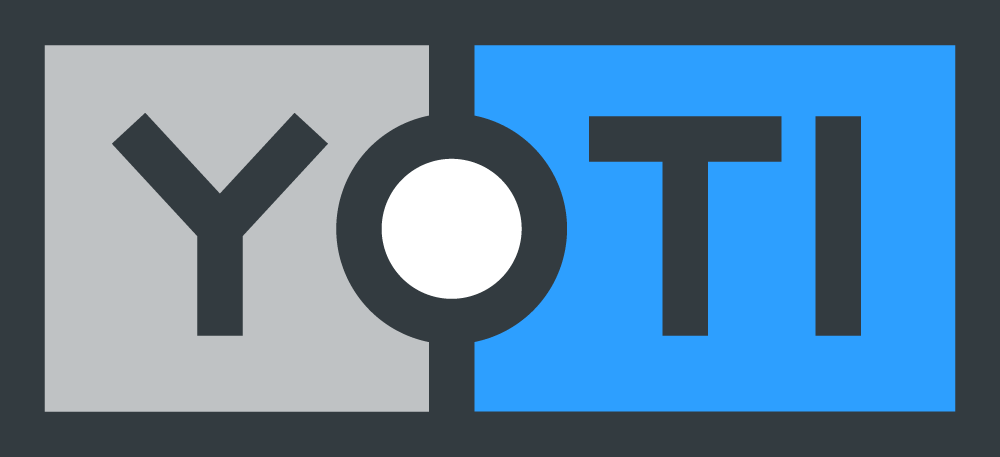Download the free app to prove your age
-
Confirm your age in an instant
-
Use the Yoti app as ID with thousands of businesses – both online and offline
-
Your ID is protected with secure encryption
Yoti ID app with age estimation
Yoti ID app with identity document
Yoti ID app FAQs
Why do I need to prove my age?
You need to prove your age to access certain content or services because the law requires platforms to protect underage users. Age checks help companies meet these legal responsibilities and keep everyone safer online.
What documents do I need to set up my Yoti ID?
To set up your Yoti ID, you’ll need one valid, in-date official ID document from the list below. These widely accepted documents help confirm your identity and age securely:
- Passport (from 200+ countries)
- National ID card (where applicable)
- Driving licence (full or provisional)
- Biometric Residence Permit (BRP)
- CitizenCard, Post Office PASS card, Young Scot card (UK specific)
Is digital ID safe?
Yes, digital ID is safe when built with privacy and security at its core. Yoti uses strong encryption, doesn’t share personal details without your consent, and deletes data after checks. It’s a secure way to prove who you are or how old you are without giving away more than you need to.
Do shops accept digital ID?
Yes, physical stores and venues in the UK now accept digital ID to prove your age or identity. You can use it to buy age-restricted items, collect parcels at the Post Office, prove your age at the cinema, and more. Just look for the Trustmark logo. It’s a secure and convenient way to share only the details you need.
What should I do if I do not have an identity document?
If you look over 21, you can complete an age estimation using the free Yoti app, with no ID needed.
If you’re under 21 or need an official form of ID, a Yoti CitizenCard is a trusted, low-cost photo ID you can apply for. It’s available in age bands like 13–15 and 16–17, making it ideal for teenagers who don’t yet have a passport or driving licence.
Once you have your CitizenCard, you can use it to create a digital ID in the Yoti app.
Why do I need to scan my face?
You’re asked to scan your face to keep your Yoti ID secure. It helps confirm it’s really you, protecting your account from misuse while keeping your personal info safe.
What’s the difference between identity document verification and digital ID?
Identity document verification checks your ID each time you use a service. Digital ID lets you verify with a document just once, and then reuse it securely whenever you need.
How do I recover my Yoti ID?
If you’ve lost your recovery code and can’t access your Yoti ID, you’ll need to create a new one. Since only one ID is allowed per person, our security team will arrange a quick video call to remove your old account first. When setting up your new ID, make sure to save your recovery code to avoid this in the future.
Still need help?
If you’re running into issues or still not sure what to do next, we’re here to help. You can always reach out to our friendly support team who’ll be happy to guide you through.